|
|
HDLoader
-----------------
How to install HDLoader into PS2 ?
Before you can use HDLoader, you will need the following:
-
An official Sony PS2 network adapter, as shown below.
Either type (Ethernet only, Ethernet and Modem) can be used.
- A suitable hard disk drive. You have two options here - the official Sony hard disk drive, or a standard IDE hard disk drive with a capacity of AT LEAST 40GB. If you use a standard IDE drive, you will need to make sure that it actually fits into your network adapter. There are a few known compatibility issues with some non-Sony hard disk drives, please see the compatibility section for more information. Both a Sony and standard IDE hard disk drive are shown below.
- A PS2 with a "DEV9" expansion port. All PS2's will have this expansion port except for the first three Japanese models (SCPH 10000, SCPH 15000 and SCPH 18000) which have a PCMCIA expansion port instead. These models are not supported by HDLoader.
How to connect a hard disk drive to your PS2
- If you have an official Sony hard disk drive, then please install it according to the directions in its manual. If you will be using a standard IDE hard disk drive, then please install it according to the following directions.
- The first step is to make sure that the hard disk drive you intend to connect to your PS2 will actually fit into your network adapter. Check that the IDE and power ports on your hard disk drive properly align with the IDE and power connectors on your network adapter, as shown below.
|
withdrawn the plastic protection
|
|
|
|
|
|
|
to encase the hard disk in the adapter
|
|
|
|
- Carefully slide the hard disk drive into the PS2 expansion bay as shown below.
- Push until the network adapter is connected to the back of your PS2, then screw in the screws on the back of the network adapter to secure the hard disk drive and network adapter in place as shown below.
Congratulations, you have successfully connected a hard disk drive to your PS2 !
CAUTION:
The HD Loader is withdrawn of the sale at the request of Sony
These pages is left only to show that the PS2 also can manage a hard disk
|
|
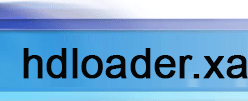

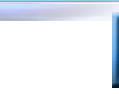
![]()
![]()
![]()
![]()
![]()
![]()
![]()
![]()
![]()
![]()

















